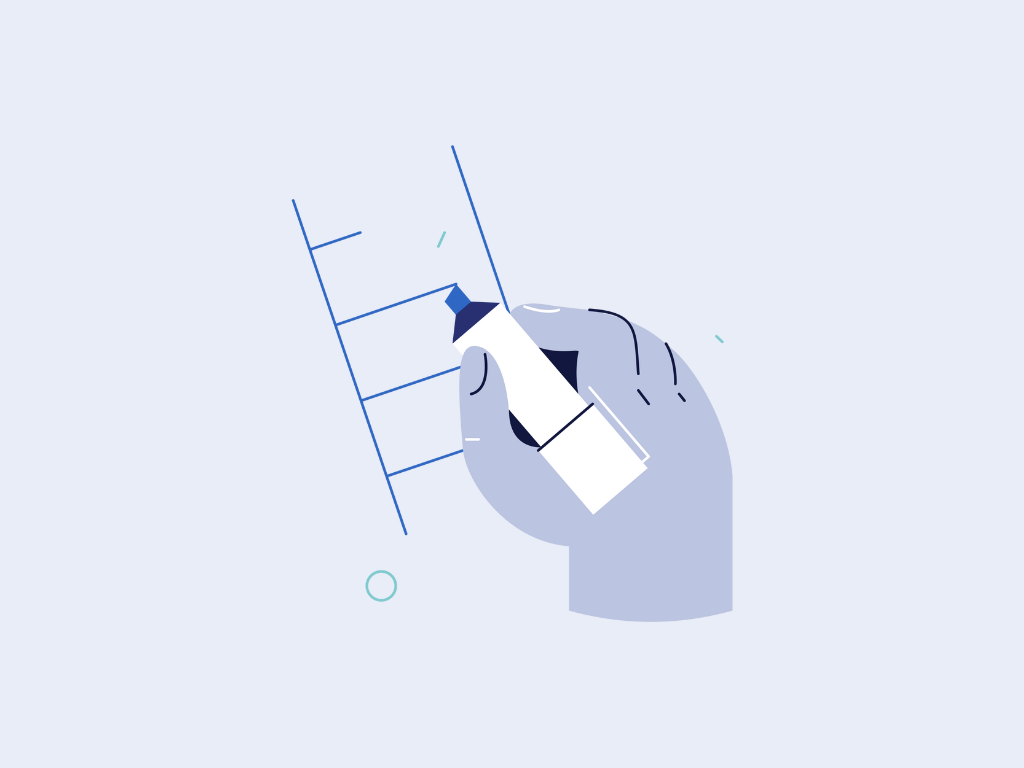You probably already have a marketing process in place – maybe it works well enough, or maybe it’s kind of a mess. Either way, small changes can clear the clutter and give you space to focus on what actually moves things forward. Efficiency is all about doing less of what drains your time.
So where do you start? What’s the difference between busywork and progress? That’s where this guide comes in. It breaks down six smart ways to rethink how you and your team work – from the tools you use to the way you track results.
You won’t need a full system overhaul. Just some honest reflection, a few smarter tools, and a couple adjustments that stick. Let’s get into it.

1. Audit Your Current Workflow
Start by laying everything out. What are you doing daily, weekly, monthly? List it all, even the tiny steps you barely notice. You’ll probably spot areas that feel slower than they should, or parts where you keep fixing the same problem over and over. Look for gaps: missed deadlines, people waiting on each other, or those tasks that keep slipping through the cracks. That’s where your workflow starts breaking down.
Next, walk through your process like someone seeing it for the first time. Ask: Why do we do it this way? Is this still helping us hit our goals, or are we doing it out of habit? Talk to the people actually doing the work – they’ll point out what’s dragging and what feels clunky. You can’t fix what you haven’t named, and sometimes just saying it out loud makes the issue obvious.
Take this example: My content team was manually uploading blog posts every week. The writer sent drafts to the editor by email, the editor left comments in Google Docs, then someone else copy-pasted the final version into the CMS. Three people. Four tools. Too many steps. Once we saw the mess, we switched to a shared content calendar and started drafting straight in the CMS. What took hours now takes maybe 20 minutes.
2. Automate Repetitive Marketing Tasks
You don’t need to spend hours on the same routine steps every week. Things like posting content, sending emails, or sorting leads can run on their own with the right setup. Recruitment automation helps you free up time so you can focus on work that actually needs your input (like strategy or creative).
Start by spotting tasks you do more than once a week. Think social media posts, email sequences, lead follow-ups, or tagging contacts in your CRM. Those are great candidates for automation. Use tools like Zapier, Make, or native automation inside platforms like HubSpot, Mailchimp, or Vista Social.
Here’s how it might look:
Say you’re running a webinar. You want to promote it across channels, collect signups, and follow up with attendees. Here’s a simple way to automate that:
- Use a form tool like Typeform or Google Forms to collect signups.
- Connect it to your email platform (Mailchimp, ActiveCampaign, etc.) using Zapier.
- Set up an automated sequence:
- [Email 1] confirms their spot
- [Email 2] reminds them a day before
- [Email 3] sends the replay
- [Email 1] confirms their spot
- Post to social media automatically using Buffer or Hootsuite. Set it to go out multiple times before the event.
- After the webinar, use a rule in your CRM to tag who attended and who didn’t. That way, you can send each group a different follow-up.
You don’t need to be technical to do this. Most tools now have drag-and-drop setups or pre-built workflows. Start small, automate one thing this week. Then build from there. You’ll feel the difference quickly.

3. Use Templates and Frameworks
Starting from scratch every time slows you down. You can cut hours off your week by building (or grabbing) templates for emails, landing pages, reports, and content calendars. The same goes for frameworks, those repeatable steps that help you tackle things like campaign planning or audience research without overthinking it.
Templates don’t need to be fancy. A simple Google Doc with [subject line formulas], a Notion board with your content plan layout, or a drag-and-drop email design saved in your ESP is enough. You just fill in the blanks instead of rebuilding from zero. Frameworks give you structure. They help you answer: What steps come next? What do I never want to forget?
Say you’re writing a monthly newsletter. Instead of starting fresh, create a layout with these blocks:
- [Intro message from you]
- [Top 3 links or articles]
- [Customer tip or feature]
- [Call to action—book, demo, reply]
You keep the structure. Just swap in fresh content each month. You’ll write faster, skip fewer details, and keep the style consistent across your brand. Once you’ve built a few go-to templates and frameworks, they’ll become part of how you work—not extra work.
4. Integrate Your Marketing Tools
If your tools don’t talk to each other, you’ll waste time switching tabs, copying data, or redoing steps. Integration keeps everything connected—your leads, emails, ads, analytics, and content can all stay in sync without extra manual work. It doesn’t have to be complicated. You just need to connect the tools you already use.
Start by listing the platforms you rely on. For marketing, that usually includes your CRM (like HubSpot or Salesforce), your email software (such as Mailchimp or ConvertKit), social media schedulers (Buffer, Later), and analytics tools (Google Analytics, Matomo). Most modern tools offer built-in integrations or connect through platforms like Zapier, Make, or native APIs.
Here’s how to do it:
Let’s say you’re using Mailchimp for email and Facebook Ads to run lead campaigns. You can integrate these two with a few steps:
- In Mailchimp, go to Integrations, find Facebook, and connect your ad account.
- Set up a lead ad in Facebook that sends new contacts directly into your Mailchimp list.
- Create an automatic welcome email [right after they sign up].
Now, instead of exporting leads from Facebook, then importing them into Mailchimp manually, it happens on its own. You can even tag those leads by campaign name [so you know exactly where they came from].
If you’re managing more tools, try using a platform like Zapier. For example:
- When a lead fills out a form on your website, send their info to your CRM, then auto-schedule a follow-up email.
- When someone buys a product, update their profile in your email tool and send a thank-you message.
Start by connecting two tools. Then, build out from there. You’ll spend less time managing, and more time actually marketing.

5. Centralize Team Communication
When your team uses five different apps to talk about one campaign, things get messy fast. Messages get buried. Someone forgets to reply. And then you’re stuck wondering who was supposed to schedule the email newsletter. You can skip a lot of that chaos by setting up one shared space where your team can drop updates, ask questions, and give approvals. Think fewer emails, fewer Slack threads, and more clarity.
You don’t need a complicated setup. Use one app, like Slack, Microsoft Teams, or ClickUp, for all campaign discussions. Create a dedicated channel or thread for each project. Add the people involved. Keep updates in that space only. That way, everything you need stays in one place, and no one’s scrambling to find that one comment from last week.
Let’s say your team is launching a webinar. You can create a #webinar channel in Slack, link the campaign brief from Google Docs, drop in the creative drafts, and loop in the designer. Whenever someone updates the signup numbers or finalizes the landing page, they just post it there. No side emails. No “Did you see my message?” Just a clear thread everyone can follow. It’s simple, and it works.

6. Track Metrics That Matter
If you’re tracking every number under the sun, you’re wasting time. Focus on the metrics that show real progress. For example, if you’re running email campaigns, open rates are nice, but click-through rates tell you more about interest. In social media, likes are surface-level, but shares and saves hint at genuine value. Choose a handful of numbers that connect directly to your goals, not just the ones that look good in a report.
To start, ask yourself: what result am I actually trying to get? Maybe it’s more leads. Maybe it’s faster sales cycles. Once you know the goal, match it with a specific metric. Don’t just track engagement, track the actions people take. Then build a simple dashboard, even if it’s just a shared spreadsheet or a tool like Google Looker Studio, so your team sees what matters every day.
Here’s how you can do it: say you’re running paid ads. You check your cost per click and think it’s decent. But when you track cost per conversion, you realize a few ad groups are draining money. You pause those, shift the budget, and within a week, your cost per conversion drops by 25%. That’s how tracking the right numbers saves you time and money.

Wrap Up
You don’t need to work longer hours to get better results. You just need to work smarter. Each tip here gives you a practical way to cut down the noise and focus on what actually moves your marketing team forward. Start by spotting the clutter, then fix what’s slowing you down, one step at a time. It doesn’t have to be perfect. The goal is to make your process easier to manage, not harder.
Over time, these small shifts add up. Your team works faster, your tools fit better, and your results speak for themselves. So take a hard look at how you’re working now. Then pick one tip from this list and put it into action today. You’ll feel the shift.