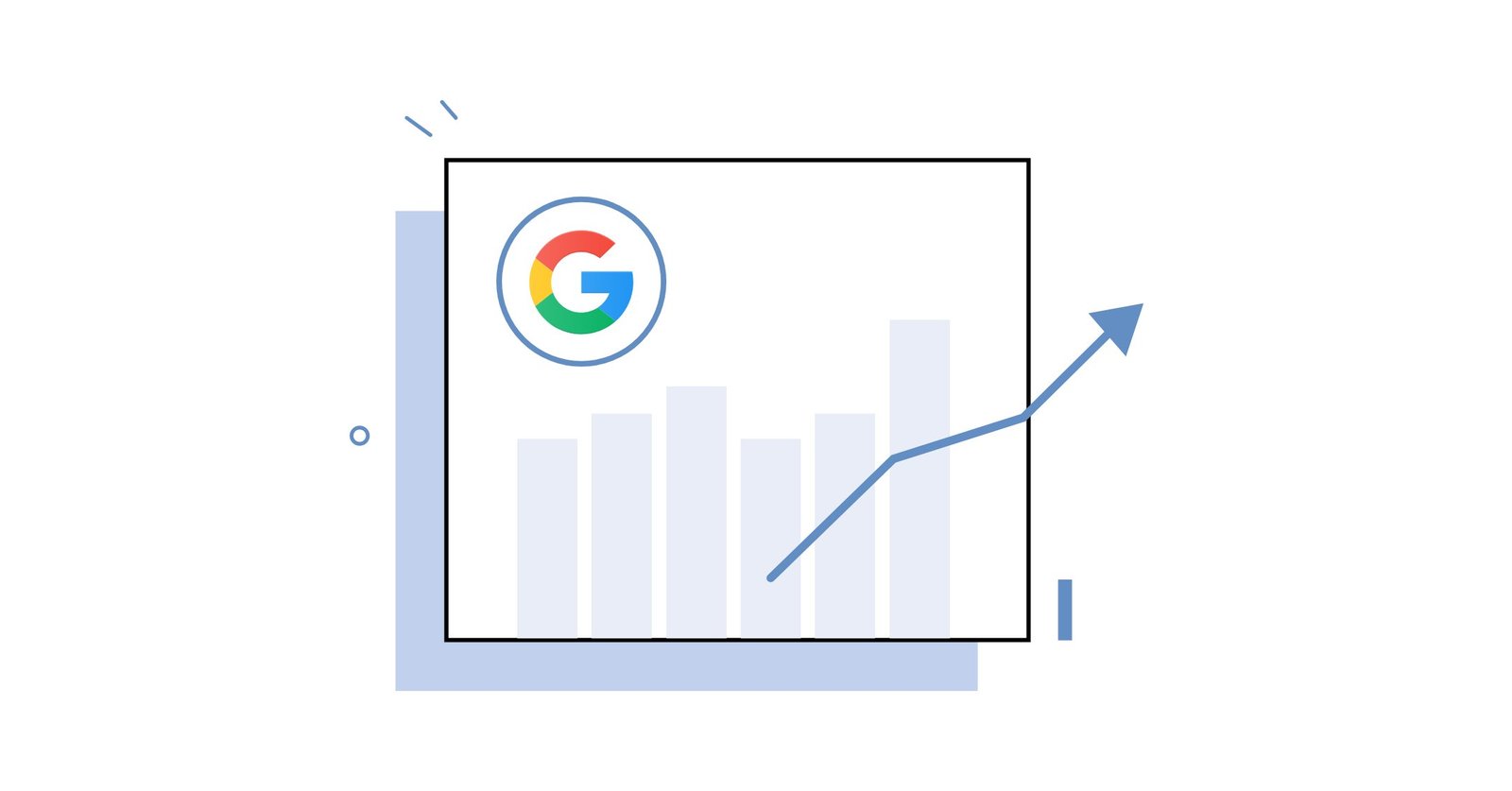If you are using your Google Analytics account for your CRO, then you are pretty much like most CRO agencies. When it comes to Google Analytics for CRO, it’s fair to say that it’s full of amazing treasures. Not only can it help you optimize your website constantly, but it can also help you uncover fresh insights.
By not leveraging Google Analytics for CRO, you risk leaving money on the table and leaving the table. Uncovering hidden opportunities are what we love doing at K6. Our goal is to put money back inside your pocket with analytics and zip it so it won’t leave again.
What we find a bit incomprehensive is that most companies separate their Google Analytics insights from their CRO team. The problem is that what the Google Analytics team discovers is often essential to the CRO team. If their insights are not well communicated to the right team, the insight won’t be transformed into money. It’s a huge problem.
By understanding some basic reports in Google Analytics for CRO, you’ll be able to discover some amazing insight that will lead your CRO efforts in the right direction. It’s time to look at what’s happening behind the scene.
We hope that this article will make you learn new Google Analytics for CRO reports that will bring better results. At K6, we believe that data plays a huge role in helping our clients reach their goals. It’s why we made this article.
GA report #1: Conversions by mobile
In order to truly leverage the conversions by the mobile report, you need to understand what it means. It’s all about putting your efforts into how your website appears on the mobile device people visit your website most.
For instance, you might realize that iPhone users love checking out your website but there’s a big problem with your mobile site. By focusing your efforts on the problem, you’ll improve your user experience for the most amount of users at once.
How can I create this Google Analytics report?
Follow this path: Audience > Mobile > Devices

As you can see, you’ll be able to know different metrics for specific devices your visitors saw your website on. When it comes to Google Analytics report for mobile devices, it can sometimes be hard to know which versions they are talking about.
Google Analytics generally just says iPhone without telling us which version of the iPhone we get most of our traffic from. This is a problem since our website might be horrible on an iPhone version and look fantastic on another.
It can be a complicated problem to solve and for most small brands it isn’t really important. For big accounts, at K6, we usually like to compare the data of a specific device against the entire amount of conversions on our website. You can use the comparison view to see those conversion rates and make adjustments in the places where you are lower than the average conversion rate of your website.
Report #2: Behavior by event tracking
Behaviour by event tracking is a tad more advanced when it comes to the Google Analytics report. You first have to set up event tracking to discover some amazing insight about your Google Analytics for CRO.
If you are using the Google Tag Manager for event tracking, you can go set up your events over there. You can also just access the report by going inside your Google Analytics and going inside behaviour > events > top events.
I recommend to then investigate the behaviours of certain segments of visitors. For instance, if you want to analyze the behaviour of people who spend more than 10 seconds on your article, you just need to set up an advanced segment. You can then use conditions to include any event you want to dive deeper into.
By using the “advanced segment”, you’ll be able to analyze specific behavioural data and thus better understand people’s actions. You can know for instance if people who watched a video on your landing page ended up buying, indicating to you if that video is actually good for conversions.
Report #3: Site speed metrics by browser & browser version
When it comes to user experience, site speed has a big impact. It can make or break your conversion rate. If you want your website to deliver a great user experience to your web visitors, improving site speed should be on your list.
One interesting thing to take a look at is which browsers you are using are experiencing slow page load times or very slow speed?
Here’s how to set up this report very easily:
- Under customization, click on custom report then new custom report
- Select flat table
- Add browser & browser versions dimensions
- Add your metrics: Avg. page load times, avg. document interactive time, avg. document content loaded time and page load sample.
Here’s how it should look like:

You can also add your conversion rate or revenue alongside this report to see how website speed does affect the two above. You might realize that your super slow website on Chrome is giving you 50% less revenue than on Safari with a high website speed.
With Google Analytics for CRO, we are able to prioritize the most pressing changes in order to generate results faster and not waste time. You don’t need to worry because Google Analytics puts your average page load time (seconds) in order of slowest to fastest.
Of course, you’ll need to go under the hood and see what’s going on afterward. The time for fixing that can be quite tedious, but, at least, you are putting your energy on the right place.
Report #4: Horizontal funnel report
If you are already familiar with Google Analytics, you’ve probably set up enhanced eCommerce which enables you to see your horizontal funnel. To access it, you just have to head over to Conversions, then eCommerce and then Shopping Behaviour. Here’s how the report looks like:

We love using the horizontal funnel view because it’s a better representation of eCommerce activity than goal funnel views in Google Analytics. The best feature is the ability to change the dimension of the horizontal funnel to see based on browser, location, device, and so on. It allows us to dissect the data in many different ways.
Of course, to enable horizontal funnels, you’ll need to set up goals and funnel views differently which might take a bit more time. You’ll also need to set up correctly your enhanced eCommerce. I recommend this article on the subject.
Although most people use the horizontal funnel for eCommerce purposes, you can leverage it to visualize content engagement across the board. There are probably an endless amount of ways with which you can set up your enhanced eCommerce funnel. Creativity has not limits.
Hot tip ?️: I recommend integrating your A/B test with Google Analytics because it will allow you to see what visitors are doing on your site. It will also allow you to get greater insight as to which test worked best with more insights then you could originally get. I recommend Crazy Eggs’ guide on the subject. You’ll also have multiple data sources from your A/B testing platform and Google Analytics which will enable you to double-check accuracy.
Report #5: Conversions by browser & OS
Have you ever wondered if your results were different depending on the browser and operating system? The reality is that it can have a pretty tremendous effect on your conversion rate. At K6, our Google Analytics for CRO strategy is always to find opportunities we can act upon quickly and easily.
We try to find areas where your website’s results are not working at all and browsers and operating systems often uncover such situations. Once you know where the fire is, you can finally put all your CRO efforts in the right place. What we love about CRO is that our modifications often lead to direct money in the pocket.
Let’s dive into the browser and operating system Google Analytics reports because they are truly awesome. You might realize that 20% of your visitors go inside a browser that makes your website completely inefficient. Wouldn’t it be important to know that?
Not only can you take a look at the number of visitors each browser brings you but you can also find out your conversion rate or revenue per browser. This information is crucial because it can make you see that one browser converts customers by way less than other browsers.
If it’s the case for you, it’s time for you to go see how your website looks in that browser to see which version is giving you bad results. In order to find your browser & OS Google Analytics report, just go under Audience, then Technology, then Browser & OS. Here’s how the report looks like:

Report #6: Site search report
In our experience at K6, we’ve seen users that search on your website to convert more than users who don’t. The percentage of difference varies per website, but it’s always interesting to see what people search.
Such findings can be interesting. By knowing that users who search on your website drive better results, it could be interesting to optimize your website to get more searches. You could launch a few experiments with the hopes of increasing the number of users leveraging the search bar of your website.
Just like with anything related to data, we can’t always conclude based on what we see. With too little data, we might realize that there is a coincidence between searches & conversions but it’s not the main cause. Maybe those users were going to convert long before they even landed on your website and they just happened to use your search bar.
The amount of possibilities is probably best left to some very creative Reddit users, but our goal here is to make sure our data is accurate. Linking events when they don’t affect each other can be a deadly mistake.
To access this report, you just have to head over to Behavior, then Site Search and then Usage. From there, you’ll be able to see the difference between the results you get from users who search and those who don’t.

If you are motivated, I would recommend setting up advanced segments to further analyze the behaviour of the website visitors who search vs not search. You might be able to pick on some other interesting facts that could advance your theories.
Report #7: Conversion by acquisition source/medium
This is by far our favourite Google Analytics report because we want to know where our traffic is coming from. It’s also interesting to look at what we call “traffic quality”, if we bring bad traffic to our website from a specific source we might realize a huge drop in conversions.
In our experience, traffic has even more impact on conversion rates than any conversion rate optimization tactic. No matter what we do on your website, bad traffic will most likely not convert or very little.
By taking a look at this report, you’ll be able to know where the best traffic is coming for in terms of conversion rates. You can then try to focus on bringing more traffic from your high conversion rate source in order to grow your sales.
It might also be a good strategy to try to improve traffic quality from different sources without completely diminishing traffic volume. The goal here is to bring traffic with more intent. If people know exactly what they will see after they click on your Facebook ad, they are more likely to convert then if they are lied to.
If you want to learn more about Facebook ads, I can vouch for these three articles:
- E-Commerce Facebook Ads: 20 Strong Tips For More Sales
- Facebook Video Ads: Ultimate Guide & Best Practices In 2020
- How to Leverage the Facebook Ads Manager: A Guide for Starters
Back to Google Analytics! Once you see where you best traffic is coming from, you can also better optimize your budget to spend more on the right traffic source based on your ROI. You might also try to improve the results of your worst performing channels with some easy improvements also.
To gain access to this super useful Google Analytics data, just go under acquisition, then all traffic, then source/medium.

You might also want to change the view to see the transactions or total revenue per traffic source to compare it to how much you spent to accumulate that revenue. This way you’ll be able to generate sales.
Report #8: Landing page
At K6, we love using this report to improve our landing page design. It allows us to know which landing page brings the best results on our website and which ones bring the worst results. From there, we’d be able to decide on which landing page we need to do the most work. We might find some pretty obvious mistakes on the low converting landing pages that are easily fixable.
There are numerous ways to analyze landing page results depending on your company goals. The first way is to analyze the pages by conversion rates and revenue. The second way is to find different metrics such as time spent on page or bounce rate which would fall in the behaviour category of metrics.
To find out the metrics of your landing page, just head over to behaviour, then site content and landing page. You’ll be able to see a comparison view in your options on the right-hand side of your dashboard. It’s where you’ll be able to add metrics such as bounce rate and other interesting metrics.

Interestingly enough, we can see that when we send people to the home page they spend almost 9 minutes compared to 20 seconds to 1min 30. It might mean that we want to send more people to the home page of our website to get people to spend more time on our website. It also means we could take a look at our landing pages with low avg. session duration.
An extra tip is to search in the bar the keyword from certain pages of your website. If you have an eCommerce store and you have different product categories, you can insert the keyword of your category to see all the pages of that category and compare them together.
A little advice on A/B testing for landing pages, it’s important to focus on making the right tests based on research and analysis of other pages. It’s why digging inside the data we have is crucial to truly use the traffic we have. We can’t make unlimited amount of tests.
If you want to learn more about creating landing pages that convert, I recommend our article called “How To Create Landing Pages That Convert“. If you want examples to steal, I also recommend our landing page examples article.
I would also add that sometimes initially focusing on low conversion landing pages might be a good strategy since they might have easily fixable problems that could boost your conversions right away.
You might also want to modify landing pages that receive a lot of traffic for tests since you’ll have more traffic to draw conclusions faster than low traffic pages. If you increase the conversion rate, the positive consequence might be even more amazing.
Report #9: Content to conversions
For companies that write a lot of content, it’s interesting to see what leads to a conversion and what doesn’t. They might realize that the article that brings the most traffic to their website doesn’t even bring any conversions. By knowing which type of content brings people close to a sale, you’ll be able to create more content that converts.
To find out which content leads to conversions, you just have to go under behaviour, then all and then follow this semi-complicated process:
- Take the URL of the content in question
- Select the +Add segment
- Find conditions and sequences on your left-hand side menu & select sequence for the content you’d like to analyze
- Set the transaction revenue to be greater than 0
- Watch the data flow
This Google Analytics for CRO report is pure gold for companies doing what we call inbound marketing. They can finally know which type of content they should create to increase their revenue. It’s something we love doing at K6 to grow our client’s revenue quickly from content marketing.
In our experience, the content that brings the most amount of traffic is rarely the one bringing the most amount of dollars. If it is, then you are absolutely crushing it and we’d like to meet you!
Report #10: Traffic & conversions by the time of the day
Using this Google Analytics report won’t bring you the same type of insight that the other reports you found on this list. You won’t be able to tell what works best in your A/B tests in terms of conversion rate. The insight being given here is very valuable for other things than CRO.
By seeing the traffic & conversion by the time of the day GA report, you will be able to have information for your marketing campaigns, customer service, and so on. It will enable you to know at which time of the day do you have the most customers active.
Let me give you an example, imagine you have an eCommerce store and want to look at the data every day and even every hour. Wouldn’t you like to know when people are most active on your website to know when to launch promotions, marketing campaigns or even better optimize your customer service reps time?
In the example above, you might see that the most people you have on your website is from Monday to Friday between 10 AM and 7 PM with a peak on Thursday between 5 PM and 8 PM. With this information, you could make your customer service reps from Monday to Friday during the high traffic time slots and launch your marketing campaigns on Thursday at the peak time.

For this website, it’s quite clear that users come on the website between 9 PM and 9 AM which is during the night. With the ability to have your website seen worldwide, you might get results like the website of our client above.
To spark interesting ideas in your brain, let me give you the example of using a live chat feature. By connecting your live chat with Google Analytics, you’ll be able to see the times where you get the most amount of requests because solid customer response leads to more sales. To get the best return on your live chat investment, it’s best you make your reps work in the peaks.
There are many more ways to view the time of the day data to better understand it such as heat maps created in R. You can then better visualize your data to draw better conclusions.
You can essentially take your Google Analytics data and put it into R to better visualize it. At K6, we think it’s a tad better than other platforms. You can hire someone who knows about R or simply learn it yourself. If you don’t want to use R, you can build a custom report on Google Analytics and then export it to Google Sheets.
Here’s how to create this custom report in Google Analytics:
- Create a new Google Analytics report
- Select flat table
- Add dimension Day of Week Name
- Bring dimension Hour
- Add dimension Channel
You can also add other relevant metrics you might want to know such as sessions, transactions, conversions, conversion value and so on. This part greatly depends on your website and industry. Again, make sure you are using a flat table custom GA report.

Then, you’ll just need to export it into Google Sheets but just make sure all the rows appear first before doing so.

When you’ve been able to pull your Google Analytics into Google Sheets, I recommend you set up a pivot table to make sure your rows and columns correspond to the days of the week & hour. The other metrics you want to analyze will appear under the name values.

You can then apply a conditional format to see your data with a colour scale based on the number being given. It always looks better this way in your Google Sheets.

As you can see from the graph, we can see that people watch a lot of pages at very different times, 2 PM, 1 AM and 2 AM. It does seem like Saturday is a winner with three-time slots though.
Report #11: Traffic per landing page
Google Analytics for CRO requires that we prioritize our test and energy. At K6, we spend way more time researching and thinking about what our priority is rather than making the change and watching the data roll in. We have our method to choose what to prioritize based on experience & data, but there is a simple way to look at prioritization: how much traffic is this landing page getting?
By focusing on the landing pages of your website which have the most amount of traffic, you’ll generally be able to see the biggest impact on conversion rates. In other words, by taking a look at which landing page gets the most sessions, you can better prioritize your time & resources.
To access this Google Analytics for CRO report, just head over to behaviour, then site content and then landing pages. Finally, you’ll just have to set them up in order of the most sessions in a comparison view. It looks like this:

On our client’s eCommerce store, a lot of the traffic goes to their product pages since we drive traffic directly there. The home page still gets a part of the traffic but not as much as one would think. More and more, websites drive traffic directly to their content and product thus the importance of improving them!
Report #12: Funnel visualization for goals
At K6, we love taking a quick peek at our client’s goal’s funnel visualization. It’s a Google Analytics report that enables us to see where people are dropping the most to better manage our CRO efforts. It’s easy to set up and extremely easy to understand as well. If we see that people leave at a certain stage, we have the opportunity to spend more time on it and thus greatly improve their overall conversion rate.

In this example, we can see that there’s a huge drop off rate from billing & shipping to purchase (78.65%). It’s why it would be better to put our CRO efforts into this section of the funnel. To resolve this problem, we can probably test adding a testimonial in the billing & shipping page, branding the page a bit more graphic design, etc.
We love funnel visualizations because it clearly shows where we want people to go. We’ll always see people dropping off, but the most important metric to look at is the drop off rate. Is the drop off rate extremely high? If yes, there’s a big opportunity to keep people onto the next step.
We want to be careful with this Google Analytics report to not think that everybody who lands on a website has the intention of buying. Some just wanted to take a peek, some just wanted to read our blog and so on. It’s why it’s important to take action on those pages of your website that clearly lead to conversions.
For your information, funnels aren’t only useful for eCommerce. They can be used for pretty much anything that has an end goal online. It can be for people to sign up for a webinar or even just sign up for your email list. It’s a great way of evaluating where your CRO leak is and where you should work on. To access this report, you just need to head over to conversions, then goals and then funnel visualization.
Is Google Analytics for CRO worth it?
I hope that by reading this far, you are finally convinced that Google Analytics is the perfect match for conversion rate optimization. There is so much information that companies aren’t leveraging that could change their business, it’s literally crazy.
We love Google Analytics because it’s free, reliable and easy-to-use. Most companies can get set up pretty quickly on the platform and learn a lot about their business. Data can really be one of the greatest business ally in our opinion.
Now, don’t forget that these reports are not made for every business. I would suggest picking the ones you think would be awesome to have. You might also have to take the concepts of the reports and transform them to apply it to your Google Analytics for CRO strategy.
Remember that the goal here is to ask the right questions so you find the right answer. Google Analytics is just a stream of data and you are the one that can find the answers you are looking for.
If you want to learn more about Google Analytics, I highly recommend our article “Google Analytics: 25 Tips That Will Boost Your Results“. Hope you enjoy this one!