If you work with product photos, you know how hard it is to get a clean background. Most tools take too long or leave rough edges. And the worst? Lack of uniformity, something E-commerce sellers can’t afford. Design skills are essential for some tools. Many e-commerce sellers also lack professional photography gear and work with limited resources. The X-Design AI background remover solves these problems.
This tool is adopted and loved by many online sellers. The reason? It helps eliminate cluttered backgrounds that make product pictures dull. With the X-Design AI Background Remover, you can cleanse the surrounding elements such as text, people, and objects behind the subject.
All of this happens in a single click. After that, you can also place new, premium backgrounds behind the products by choosing the best one from a vast catalog.
Key Features of X-Design AI Background Remover
The AI Background Remover gives clean results for most images. Design skills are not essential.
Automatic Subject Identification
- The subject is identified and selected without manual tracing.
- It takes only 3 seconds to remove the background.
- The tool does not require you to have Photoshop skills. Subject detection and background removal are instant, thanks to the AI Background Removal.
Preserve Edges with Hair-Level Accuracy
- Sharp edges are detected accurately, so that no part of the subject is removed.
- Manual editing features are also present within the tool to select certain areas.
- Delivers smooth outlines without distortion, and helps you to place the subject on a new custom background.
Well-suited for Portraits, Products, and Text Logos
- Product Photos get a smooth, transparent look at the end of the process.
- Text-based logos and watermarks can also be removed from the photo.
- Portraits can also get a precise, transparent background using the AI Background Remover.
Batch Image Processing for A/B Testing
- You can save time by uploading up to 30 images in one go.
- A/B Testing can be streamlined easily within the tool.
- Batch export of images in your desired format is possible.
Product images that feel premium are important for driving sales. Additionally, the AI Background Remover helps you to remove watermarks from your images in one go! So if you have a premium background image, you can still use it with ease.
How to Remove Background from Images Using X-Design
It is easy to remove the subject from your images. You don’t need software on your device. All you will need to visit the X-Design website. Here’s how you can remove the background from images quickly:
Step 1: Upload an Image from Your Device
Begin by uploading a product image from your device. Popular formats like JPG and PNG are supported in this tool.
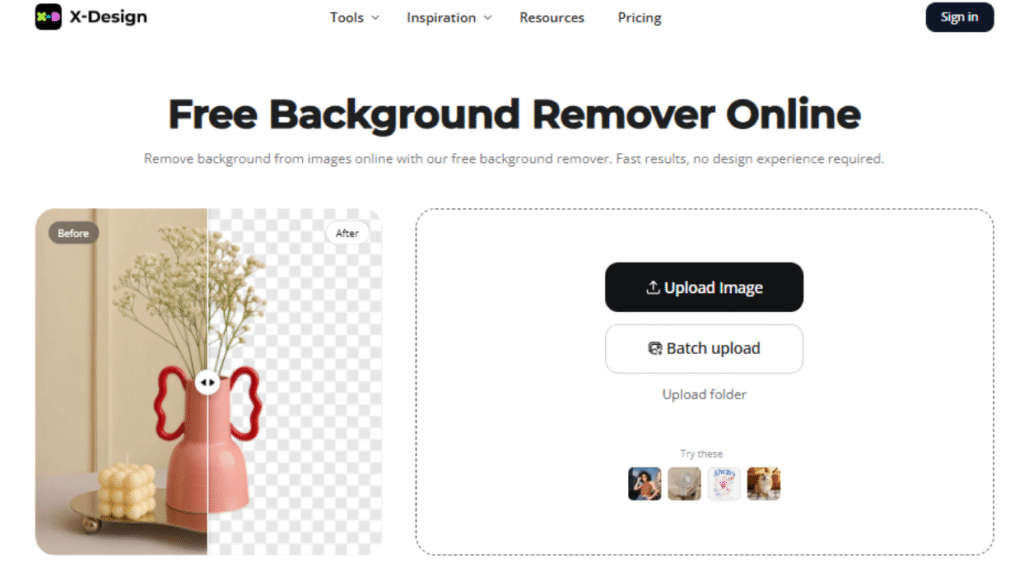
Step 2: Choose a new background
The tool instantly detects the subject and removes the background from the image. Your product will have a transparent background within seconds. Then you can also choose to add a new background using the ‘Background Generator’ feature. Pick from solid gradients or AI-generated backgrounds.
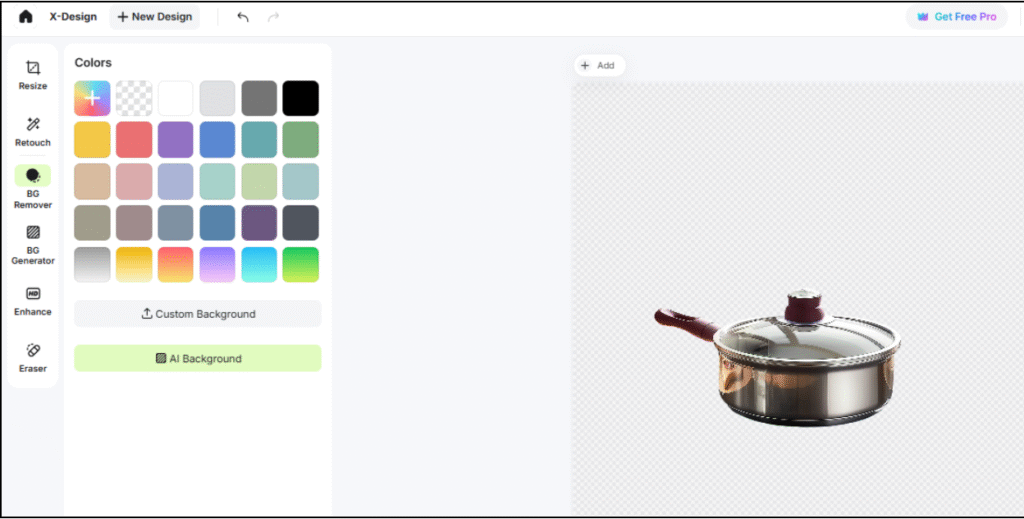
Step 3: Export Your Image
You can download the image by clicking ‘Download’ in the top right corner. Formats such as PNG and JPG are available for download.
X-Design is compatible with all types of devices. You can use it on your phone and desktop without needing any installation. It can be used by visiting the X-Design website and creating a free account. As a new user, you get free access to multiple tools by X-Design.
If you are an E-Commerce seller, X-Design helps you get high-quality images of your products. To get started, you just need to visit the X-Design website and upload a product image. No matter what your product is, the AI tool detects it with high precision and helps you export it in your desired format. Additionally, for those E-commerce sellers who have multiple products, this tool not only allows you to edit 30 images at once, but also A/B test them within the tool as well!
What Makes X-Design More Than a Background Remover
The X-Design AI background remover is not just a cutout tool. It is part of a system built for fast, clean editing and warm lifestyle visuals. You can remove clutter, refine surfaces, and place your product in cozy real-life scenes.
Go Beyond Removing Backgrounds
You can remove shadows with a single click. The smart erase tool keeps the focus on your product. It works well when you want clean, bold layouts.
Restore and Refine with Ease
Fix rough edges or missing parts using brush tools. These tools help with fine hair surfaces and soft textures. You get clean, smooth outlines without distortion. On top of that, you can use its image enhancer tool to increase the image quality.
Build Scenes That Inspire
You can place the subject in a new space. Use warm presets or build a scene that fits your brand. Add plants or soft light to match the mood.
Use Lighting to Your Advantage
X-Design helps you apply natural light effects. You can add glow or shadows instantly. It is well-suited for product photos and portraits.
Scale Your Workflow
The batch tool works with up to thirty files. You can remove backgrounds, test layouts, and export results in one go. This is useful for shops that update listings often.
Final Word
The X-Design AI background remover makes clean editing fast and simple. It removes distractions and works for every image type. E-commerce sellers do not need any design skills to use this tool.
You get sharp results in seconds. This tool saves time and helps your product stand out. Marketers can use their features to make product photos more relevant and natural.
If you want to remove background from images with zero effort and pro results, this is the tool to try.

